What is it?
AWS Lightsail is an AWS product that puts all the pieces together behind the scenes to run a WordPress site or small application. If you want to spin up a WordPress blog or test site quickly and inexpensively it can be done in a few minutes for a few bucks a month.
I stumbled across it while working through the A Cloud Guru coursework. The final project is to stand up a WordPress site using EC2, RDS, ELB, CloudFront, Route53 and S3.
I will get back to doing the final project but thought I would give Lightsail a try as well. It’s inexpensive and fairly straightforward to set up a Wordpress blog once my domain was ready on Route 53.
But what is it… really?
Lightsail is a Virtual Private Server (VPS) or Virtual Image. You can pick which OS you would like to operate on and then what you would like to deploy.
Features:
- Compute: EC2
- Storage: Fixed EBS SSD Storage
- Networking: Its own VPC, DNS Zone and Static IP
- SSH access
- Key management
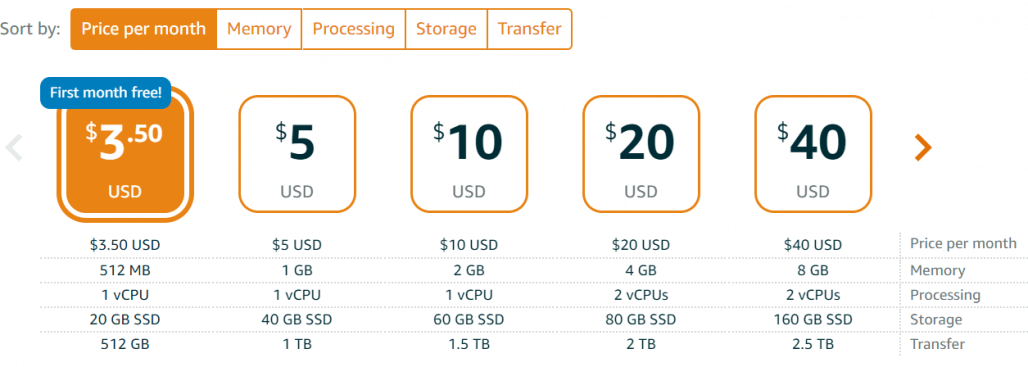
How long is this going to take?
The set up is guided so you just need to follow the prompts to choose:
- Which region you want to use
- Create a VPS
- Choose your pricing plan and Availability Zone
- If setting up a WordPress Blog SSH via the browser pop up
- Create a static IP
- Create a DNS zone
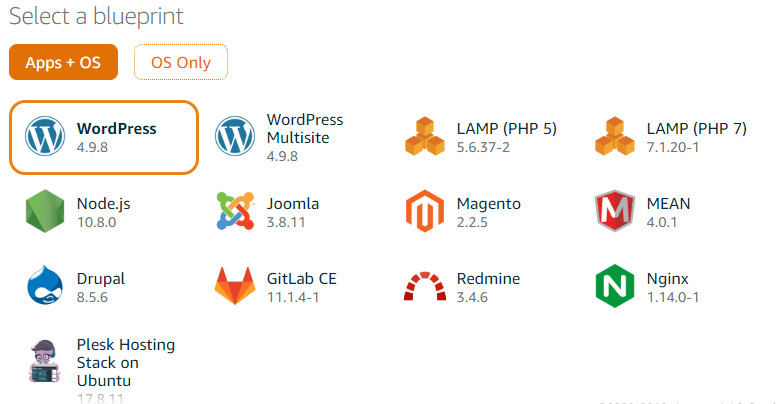
You can then add:
- A static IP
- Use Route 53 to set up the DNS side
You can then add any extras:
- Extra SSD storage
- Load balancing
- MySQL Database
- VPC peering to connect to other AWS services in your account
AWS has designed Lightsail with complete beginners in mind. It seems like they are marketing this service as incredibly beginner-friendly and not aiming it at those who are launching anything more than a straightforward blog site.
My site was up and running within 15 minutes, which is great because it took me much longer to decide on a theme and images.
Where is it in the Console?
AWS Lightsail comes as a package deal. All the components are bundled together in their own VPC. You won’t see all the services split out in the console.

What about Route 53?
This is the only part of the set up that sent me away from the Lightsail console and the instructions they provide in the documentation are pretty good.
- The ‘Networking’ tab shows the Name Servers in Lightsail. These need to be copied into the Name Server records on Route 53.
- The ‘A’ record then needs to be added to the Lightsail console.
- And then we just wait for everything to flow through. I found the WhatsMyDNS tool helps to make sure things were going to plan.
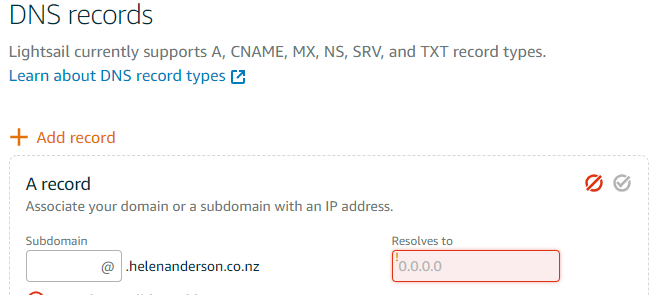
How do I get started?
I found the Youtube video the simplest way to follow along. There is no steep learning curve and jargon, the SSH process to pick up the WordPress password is even done in the browser. It’s user-friendly and, in my case, much cheaper than traditional hosting options.
If you or someone in your life is looking to stick to being a blogger and not configuring underlying infrastructure it’s a great choice.
Photo by Pixabay on Pexels

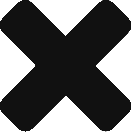

Comments are closed, but trackbacks and pingbacks are open.