As a beginner working in relational databases, there are some key concepts and fundamentals to understand. These are the things I found most useful when getting started querying databases. Before you get going with writing SQL queries make sure you have a good grasp of theses basics.
The Relational Model
Data is organised in rows and columns stored in tables.
Databases hold a collection of data stored in tables.
Relationship Categories in Databases
one-to-one: one husband and one wife
many-to-one: many students and one school
one-to-many: one customer and many bank accounts
many-to-many: many students and many teachers
Primary Key v Foreign Key
To make the most of the database we need to abide by rules to keep data clean, and organised. If we don’t we may as well be storing expensive spreadsheets,
To help do this we can use a Primary Key. This is a column that best identifies one unique row, and identifies each record as unique, like an ID.
- It ensures that there are no duplicates.
- There can only be one primary key per table.
- It cannot be unknown (NULL).
- A foreign key is a column that matches a primary key in another table.
SQL Statements
SQL is a standardised language for querying, manipulating and modifying relational databases. The basic SQL statements used to transform the data into more segmented tables fall into four main groups.
Retrieve data with SELECT
|
1 2 3 |
select name, address, city, country -- the columns to return from customers.address -- the schema and table to retrieve from where age = 21 and name = 'Bob Jones' -- filters for specific rows |
Add new data with INSERT
|
1 2 3 |
insert into customers.address (name, address, city, country) -- where the data goes values ('Bob Jones', '123 Main St', 'Auckland', 'New Zealand'); |
Remove data with DELETE
|
1 2 3 |
delete from customers.address --where the data is to be deleted from where name = 'Bob Jones' -- the condition that needs to be met |
Modify data with UPDATE
|
1 2 3 4 |
update customers.address -- where the data is to be updated set country = 'New Zealand' -- the new value where city = 'Auckland'; -- the condition that needs to be met |
There are plenty of new concepts to get your head around with writing SQL and understanding the structure of a database. These are the relational database fundamentals I feel are important for complete beginners.
Photo by Jeffrey Czum from Pexels

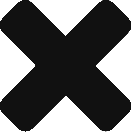

Comments are closed, but trackbacks and pingbacks are open.