I’ve just passed the AWS Certified Cloud Practitioner exam.
I sat the exam using the new online option which means I could take the exam in a meeting room at work on my own laptop.
What does the exam cover?
Preparing for the exam
Scheduling
Getting set up and checked out
The exam
The results
What does the exam cover?
The AWS Certified Cloud Practitioner is a foundation level certification that tests knowledge of core services, security, cost, and support. It isn’t designed to test in-depth knowledge of AWS services and requires high-level knowledge of Cloud Computing.
Cloud Concepts – 28%
Security – 24%
Technology – 36%
Billing and Pricing – 12%
If you’re studying toward the Solutions Architect or Developer Associate exams you’ll probably have the Technology domain covered. But you will need to make sure you have enough knowledge of the Billing and Pricing domain.
Preparing for the exam
I’ve only recently made the move to the tech world so it’s been a long journey to get here. I signed up for the AWS Free Tier and the AWS Cloud Practitioner Essentials course to get started.
The resources I used to cover all the material needed to pass were:
- Exampro Free course
- Overview of Amazon Web Services Whitepaper
- Architecting for the Cloud Whitepaper
- How AWS Pricing Works
- Udemy Practice Exams $
Scheduling
Scheduling the exam was pretty straightforward. The Training and Certification site has all the instructions you need to create an account and schedule a Pearson Vue exam.
Getting set up and checked out
The instructions recommend you download the software needed in advance. Just in case there are issues recognising your microphone and webcam in advance. Even though I did this a few days before I still needed to go through the process on the day.
I needed to take a picture of my ID, a selfie, and my desk. This was a little tricky due to my choice of room. The desk is built into the walls so when I had to take a picture of the left, right, front and back it was a bit of a squeeze. I’m glad the proctor wasn’t watching me at this point.
Once that was all done I then had to put my phone beyond arm’s length for the rest of the exam time.
The proctor then appeared via a chat window to do some more checks. I had to put my wrists up to the screen to show I wasn’t wearing a watch, and do a SLOW spin in my office chair to verify I had taken photos of the same room.
Hopefully I didn’t make the proctor too dizzy.
The exam
After the checks were done the exam was released. The chat window vanished and I was presented with multi choice and multi answer questions. There was a checkbox to flag any questions I wanted to come back to. At the top of the screen I could click a link that would summon the proctor for help.
When I was ready to finish there were another set of questions about how I found the exam. Then a final splash page with my results straight away.
The results
The splash screen said I had passed. Yay! And that my results would be emailed within five working days. This arrived the day after so I didn’t have to wait long to see get my certificate and official results.
All-in-all it was a straightforward process. It made it much easier than having to schedule a time at a training centre
If you’re doing the Cloud Practitioner exam soon I’d recommend giving it a go.
Photo by istock from Pexels
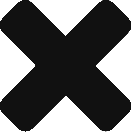

Comments are closed, but trackbacks and pingbacks are open.